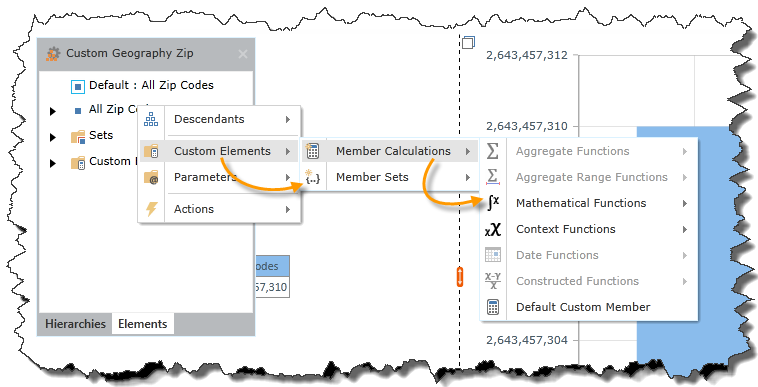| Aggregate |
Aggregates the elements in the selection using the currently selected measure. Unlike SUM below, aggregate uses the underlying measure aggregation algorithm as the basis for the aggregation of the elements (like distinct, count, average etc) |
| Sum |
Sums the elements in the element selection using the currently selected measure |
| Count |
Counts the elements in the element selection |
| Average |
Averages the elements in the element selection using the currently selected measure |
| Maximum |
Returns the maximum value of the elements in the selection using the currently selected measure |
| Minimum |
Returns the minimum value of the elements in the selection using the currently selected measure |
| Median |
Returns the median value of the elements in the selection using the currently selected measure |
| Standard Deviation |
Returns the standard deviation value of the elements in the selection using the currently selected measure |
| Variance |
Returns the statistical variance value of the elements in the selection using the currently selected measure |
| Aggregate Range |
Functions acting on ALL ELEMENTS BETWEEN the 2 selected elements |
| Aggregate |
Aggregates the elements in the selection using the currently selected measure. Unlike SUM below, aggregate uses the underlying measure aggregation algorithm as the basis for the aggregation of the elements (like distinct, count, average etc) |
| Sum |
Sums the elements in the element selection using the currently selected measure |
| Count |
Counts the elements in the element selection |
| Average |
Averages the elements in the element selection using the currently selected measure |
| Maximum |
Returns the maximum value of the elements in the selection using the currently selected measure |
| Minimum |
Returns the minimum value of the elements in the selection using the currently selected measure |
| Median |
Returns the median value of the elements in the selection using the currently selected measure |
| Standard Deviation |
Returns the standard deviation value of the elements in the selection using the currently selected measure |
| Variance |
Returns the statistical variance value of the elements in the selection using the currently selected measure |
| Mathematical |
Functions acting on the single selected element |
| Absolute Value |
Returns the absolute value of the element in the selection using the currently selected measure |
| Square |
Returns the square value of the element in the selection using the currently selected measure |
| Square Root |
Returns the square root value of the element in the selection using the currently selected measure |
| Log 10 |
Returns the log value of the element in the selection using the currently selected measure, using base 10 |
| Natural Log |
Returns the log value of the element in the selection using the currently selected measure, using the natural base ("e") |
| Power |
Returns the value of the element in the selection using the currently selected measure raised to the power of "y". The user must edit the formula in the window and supply the "y" value. |
| Exponential |
Returns the value of "e" (the base of natural logarithms) raised to the value of the selection using the currently selected measure. |
| Sine, Cosine, Tangent |
Returns the trigonomic value of the elements in the selection using the currently selected measure using one of the 3 supplied formulae. |
| Context |
Functions acting on the single selected element in the context of its position within the hierarchy |
| Percentage of Parent |
Returns the value of the element as a percentage of its immediate parent in the selected hierarchy, using the currently selected measure |
| Percentage of "All" |
Returns the value of the element as a percentage of the "ALL" level parent element in the selected hierarchy, using the currently selected measure |
| Date |
Functions acting on the single selected element in a date hierarchy |
| Week to Date |
Sums the elements from the currently selected date element to the first designated 'start of the week' element, using the currently selected measure. |
| Month to Date |
Sums the elements from the currently selected date element to the first designated 'start of the month' element, using the currently selected measure. |
| Quarter to Date |
Sums the elements from the currently selected date element to the first designated 'start of the quarter' element, using the currently selected measure. |
| Year to Date |
Sums the elements from the currently selected date element to the first designated 'start of the year' element, using the currently selected measure. |
| Constructed |
Functions acting on two selected elements |
| Ratio |
Returns the ratio (x / y) between the two currently selected elements, using the currently selected measure. |
| Growth |
Returns the growth (x-y) between the two currently selected elements, using the currently selected measure. |
| Growth Percentage |
Returns the growth percentage (x-y / x) between the two currently selected elements, using the currently selected measure. |
| Variance |
Returns the variance (y-x) between the two currently selected elements, using the currently selected measure. |
| Variance Percentage |
Returns the variance percentage (x-y / y) between the two currently selected elements, using the currently selected measure. |